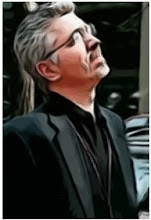Recall how on Thursday we discussed the ways in which similes use "like" or "as" to transfer qualities or traits between different kinds of things. We also speculated on why writers, especially Homer, use similes (to make something vivid, to create an image, to underscore something important about the person, place, thing, or action being described).
Your goal in this assignment is to locate all of the similes used in Book 22 of the Odyssey, and to explain how each of these similes works - - especially to explain what qualities the similes transfer from one thing to another. You should list all of the similes that you find in Book 22. Then you should add a paragraph or two explaining how the simile works. Type up your analysis.
Important: Some of you may be using editions of Homer where the translator has eliminated similes from the text. If you can't find any similes in your translation, I have posted a
simile-laden translation here. (Note: if you are using a printed book version of the Odyssey, you may still want to check out this online version - - because you can perform a simple "find" search of the page to locate all instances of "like" or "as," and hence all possible similes.